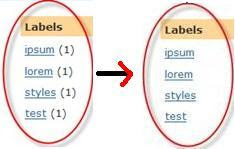
Steps:
1- Pastikan widget "labels" ada kat blog kamu.
2- Go to "Edit HTML" tab.
3- Click on "Download Full Template" link to backup your template.
4- Then check the "Expand Widget Templates".
5- Now search for the following line of code and delete it.
<span dir='ltr'>(<data:label.count/>)</span>
6- Done.....
Labels:
Blogger tips
Thanks for reading How To Remove Labels Post Count in Blogger. Please share...!
